They changed Facebook again? Why is my menu now on the left? Is yours on the left yet or is it just me? Also, we’ve changed to Google Docs here at work, and more than one coworker has caught me muttering at my computer while gesturing wildly with my morning cup of chai.
We can all be a bit puzzled when faced with technology changes and renovations. Have you been to The Mailbox website recently? We updated it to improve your access to our database full of ideas and to make your planning easier, but then we had some normal glitches with the website launch. I’m not part of the website team, but I’ve seen my coworkers on that team working at all hours and running around with crazy sleep-deprived eyes and messy hair. (I suspect the messy hair is a result of technology-related hair pulling.) Due to their diligence, our new website is cruising along, and they’re tackling any remaining challenges like the superheroes they are (superheroes with sleep-deprived eyes and messy hair.) It all reinforces the fact that I work with great, dedicated people.
Thank you, Mailbox teachers, for being patient and letting us know when you ran into problems. You’ve helped us pinpoint the areas on the website that needed attention! Please know that we here at The Mailbox understand. We’ve all been teachers, and we know how crazy busy you are.
I don’t know about you, but I always find that some painty process art helps me reduce my frustrations. So with that thought – here are a couple of my favorite painty process art activities! Both you and your youngsters will love these!
Materials for one:
cotton balls
construction paper
shallow pans of paint
Art process:
1. Dip a cotton ball in a pan of paint.
2. Drop the cotton ball on the paper.
3. Repeat Steps 1 and 2 using different cotton balls and colors of paint.
4. Remove the cotton balls and discard them.
Materials for one:
9” x 12” piece of aluminum foil
9” x 12” construction paper
containers of paint
paintbrushes
Art process:
1. Gently crumple the aluminum foil and then open and smooth it again.
2. Paint the foil with different colors of paint.
3. Place the construction paper atop the foil and use your hands to press down gently on the paper.
4. Lift the paper off the foil and discard the foil (or let it dry and use it for future collage opportunities).

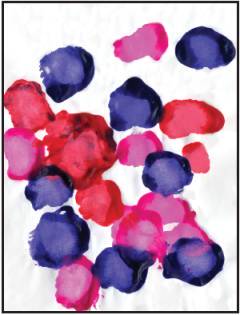

I love the aluminum foil painting! I am definitely going to try that in my classroom. 🙂
I have had some difficulty with the updated Mailbox site, but I understand that glitches happen with new things and that everything will get worked out. Not a big deal.
Thank you, Mailbox, for all of your hard work and help!
I think many of us agree that we understand how things can happen. Such a large overhaul of a website this size no exception obviously. When I found out the site would be down for a day while they did an update I had no idea what they had planned. Little did I know that even my copies of Mailbox Magazine from the last few years would also be part of this not be available.
Being a teacher that is on deadline for lesson planning as well as someone that has been part of the corporate world as well I do question the thought behind doing such a major change during the typical school year. I understand the excitement involved in implementing a new design that is aimed at helping. As a huge Mailbox fan, right now I’m just wishing they had postponed the release 2-3 months. This would have caused less problems for teachers when those inevitable glitches happened as well as given the design team more time to test and perhaps even find some of them through further beta testing.
I can’t say I appreciate the website change. All of the images are too large, it is less user friendly than before and I too lost valuable planning pages etc right at the end of the school year. Bad timing and a bad layout so far, hoping it gets tweaked back to more of an actual website instead of what it is showing now. It doesn’t even look “teacher like” or like anything I would sort through excitedly browsing recent or seasonal ideas…. I’ll just read my past magazines and sort through Pinterest in the mean time 🙁
I agree that the new website has many, many glitches. It runs very slowly and crashes frequently, as well as having an unattractive, non-“teacherish” layout. I’ve been timing it, and pages take between 10 and 15 seconds to load. Further, my Mailbox Gold folders have disappeared! As a Mailbox fan and customer for over a decade, I’m pretty disappointed. I remain hopeful that the talented folks at the Mailbox will fix the glitches and make the website usable. In the meantime, I’ll stick to Pinterest.
I just have to get used to it. But I am finding it difficult to use compared to the old site. But still love Mailbox and always will.